Cyberpunk Soviet IN12 Nixie Tube Clock Retro Original Design Desk Alarm Gift For Sale

When you click on links to various merchants on this site and make a purchase, this can result in this site earning a commission. Affiliate programs and affiliations include, but are not limited to, the eBay Partner Network.
Cyberpunk Soviet IN12 Nixie Tube Clock Retro Original Design Desk Alarm Gift:
$99.00
Full assembled Nixie Tube Clock(Tubes included)Impressive Retro ClockFeatures:1.Time display2.Silent alarm with flashing display3.Adjustable RGB LED backlight4.Automactic time retention during power outages5.Dynamic display refresh every 10 minutes6.Cable-free-design;utilizes a USB-A to USB-C charging cable for operation99usd + free shipping to worldwide!Time Setting: The current time is displayed by default. Double-tap the left button to enter the setting mode.Alarm Setting: In the time display mode, double-tap the left button then tap the right button to enter.Backlight Setting: In the time display mode, double-tap the left button and then tap the right button twice in succession to enter.Detailed OperationsTime Setting
In the time display mode, quickly double-tap the left button to show "01".Double-tap the left button again to enter time adjustment mode.Adjusting Hours: The left neon tube blinks, use the middle or right button to adjust the hours.Adjusting Minutes: Double-tap the left button, the right neon tube blinks, use the middle or right button to adjust the minutes.Completing the Setting: Double-tap the left button to confirm and return to the time display.Alarm Setting
In the time display mode, quickly double-tap the left button to show "01", then tap the right button to show "02".Double-tap the left button again to enter the alarm adjustment mode.Adjusting Hours: The left neon tube blinks, use the middle or right button to adjust the hours.Adjusting Minutes: Double-tap the left button, the right neon tube blinks, use the middle or right button to adjust the minutes.Activating the Alarm: Tap the left button, the lower colon remains lit, the upper colon blinks. When turning off the alarm, both colons blink.Completing the Setting: Double-tap the left button to confirm and return to the time display.Backlight Setting
In the time display mode, quickly double-tap the left button to show "01", then tap the right button twice in succession to show "03".Double-tap the left button to enter the backlight adjustment mode.Selecting Color: Display shows 1x1x, tap the left button to switch colors (1x1x for red light, 2x2x for green light, 3x3x for blue light).Adjusting Brightness: Use the middle or right button to adjust the brightness (range 0-9, with 0 being off).Completing the Setting: Adjust to 0000, double-tap the left button to save and return to the time display.Note
The backlight setting will revert to the default red color after a power outage.
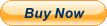
Related Items:
Cyberpunk Soviet IN12 Nixie Tube Clock Retro Original Design Desk Alarm Gift
$99.00

